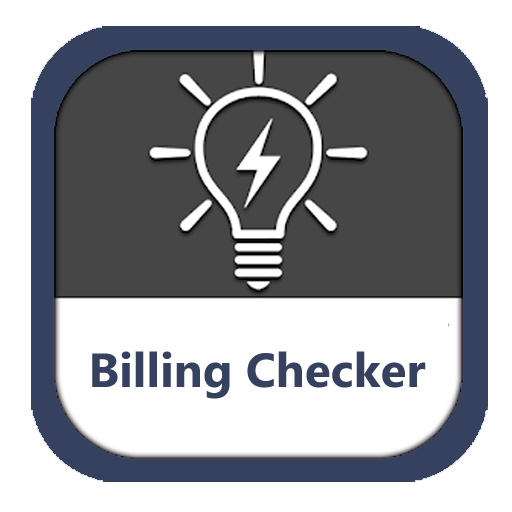TESCO Online Bill Payment via Jazzcash, Easypaisa and Banks
You can pay your TESCO bill online through jazzcash, easypaisa and bank. Here is how you can check and pay your bills online.

How to Pay TESCO Bills?
JazzCash, Easypaisa, and various online commercial banks have partnered with TESCO to provide you with seamless bill payment options through e-banking channels. Whether you prefer internet banking, mobile banking, ATMs, or phone banking, you can conveniently settle your TESCO bills payment using these platforms. Follow the steps below to make your bill payment online.
How to pay the TESCO bill online through Jazzcash?
- Login into your JazzCash mobile app.
- Click on the “Utility Bills” Button.
- Now click on the “Electricity” option.
- Select the “TESCO” from the service provider’s list.
- Enter your “Reference Number”.
- Now click on the “Fetch Bill” button.
- It will show your “Pay Amount”, “Due Date”, “Billing Month”, & “Payable after due date”.
- Click on the “Confirm” button to pay your TESCO bill through Jazzcash.
How to pay the TESCO bill online through Easypaisa?
- Login into your Easypaisa mobile application.
- Choose the “Bill Payment” option from the menu.
- Select Bill Type which is “Electricity”.
- Choose the “TESCO” electric company option from the given vendors.
- Enter your “Reference Number” in the given field and click on the “Next” button.
- It will show your “TESCO Bill due Amount”, “Consumer Name”, and Status.
- Click on the “Pay Now” button to pay your TESCO bill through Easypaisa application.
How to pay the TESCO bill online through Faysal Bank App?
In this example, we will demonstrate how to pay your TESCO bill through internet banking using the Faysal Bank app.
- Enter your “Username & password” and click on the “Login” button.
- The bank Faysal bank application will send the OTP code so you can login the application.
- Now click on the toggle bar at top left and select “Transfers & Payments” option
- Select the “Payments” tab and enable this option “Payment to Non-Beneficiary” option.
- Now click on the “Electricity” option.
- Choose your “Electric City Company” from the list.
- Then enter your “Consumer Number” and click on the “Confirm” button.
- It will tell you whether your bill is paid or not.
About TESCO
TESCO, which stands for Tribal Electric Supply Company, is an electricity distribution company operating in the tribal areas of Pakistan. It is responsible for providing reliable and uninterrupted power supply to the tribal regions. TESCO’s primary objective is to meet the electricity needs of the residents and businesses in these areas and contribute to their socio-economic development.
TESCO was established to address the specific requirements and challenges faced by the tribal communities. The company focuses on expanding the electricity infrastructure and improving the quality of service in these remote and underserved regions. TESCO plays a vital role in enhancing the living standards and promoting economic growth in the tribal areas.
As an electricity distribution company, TESCO manages various aspects of the power supply system, including transmission, distribution, and billing. The company is dedicated to ensuring the efficient distribution of electricity, minimizing losses, and maintaining a reliable network. By investing in infrastructure development and adopting advanced technologies, TESCO strives to enhance the overall electricity supply experience for its customers.
TESCO FAQS
How can I pay my TESCO bill online through JazzCash?
Login to the JazzCash mobile app, select “Utility Bills,” choose “Electricity,” select “TESCO,” enter your 14-digit Consumer Reference Number, and confirm the payment.
What is TESCO?
TESCO, which stands for Tribal Electric Supply Company, is an electricity distribution company operating in the tribal areas of Pakistan.
What is Easypaisa and how can I pay my TESCO bill using it?
Easypaisa is a mobile application. To pay your TESCO bill, log in to the Easypaisa app, choose “Bill Payment,” select “Electricity,” choose “TESCO,” enter your Reference Number, and make the payment.
Can I pay my TESCO bill through a commercial bank app?
Yes, you can pay your TESCO bill through a commercial bank app.