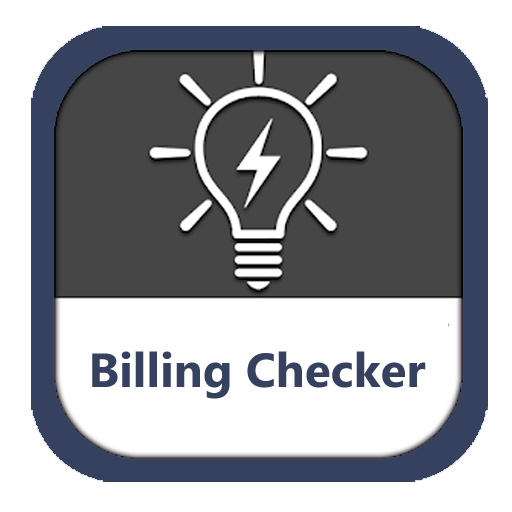QESCO Online Bill Payment via Easypaisa, Jazzcash & Banks
You can pay QUESCO online bills via bank, Easypaisa and jazzcash.

How to Pay QESCO Bills?
JazzCash, Easypaisa, and various online commercial banks have partnered with QESCO to provide you with seamless bill payment options through e-Banking channels. Whether you prefer internet banking, mobile banking, ATMs, or phone banking, you can conveniently settle your QESCO online bill payment using these platforms. Follow the steps below to make your bill payment online.
How to pay the QESCO bill online through Jazzcash?
How to pay the QESCO bill online through Easypaisa?
How to pay the QESCO bill online through Faysal Bank App?
In this example, we will demonstrate how to pay your QESCO bill through internet banking using the Faysal Bank app.
It will tell you whether your bill is paid or not.
About QESCO
QESCO, the Quetta Electric Supply Company, was established as a public limited company on May 13, 1998, in accordance with the Companies Ordinance of 1984. It officially began its operations on July 1, 1998.
As part of the WAPDA Corporatization and Commercialization process, the former Electricity Area Boards were transformed into companies, with QESCO taking over the assets and liabilities of WAPDA. Currently, the DISCOs (Distribution Companies) are under the administrative control of the Ministry of Water & Power, Government of Pakistan.
QESCO History
The Quetta Electric Supply Company has a rich history dating back to 1928 when a group of private investors established it during the British India era. This pioneering company traces its roots even further to 1891, when it installed two DC generators to provide electricity to Quetta Staff College, making it the first city in present-day Pakistan to have access to electric power.
The company was publicly listed on the Karachi Stock Exchange until 1981 when it was removed from the exchange. Its remarkable journey showcases its significant contributions to the region’s electrification and development.
QESCO FAQS
How can I pay my QESCO bill online through JazzCash?
Login to the JazzCash mobile app, select “Utility Bills,” choose “Electricity,” select “QESCO,” enter your 14-digit Consumer Reference Number, and confirm the payment.
What is Easypaisa and how can I pay my QESCO bill using it?
Easypaisa is a mobile application. To pay your QESCO bill, log in to the Easypaisa app, choose “Bill Payment,” select “Electricity,” choose “QESCO,” enter your Reference Number, and make the payment.
Can I pay my QESCO bill through a commercial bank app?
Yes, you can pay your QESCO bill through a commercial bank app.
What is QESCO?
QESCO, the Quetta Electric Supply Company, was established as a public limited company on May 13, 1998, in accordance with the Companies Ordinance of 1984.