WASA Lahore Duplicate Bill Online
How to check Lahore WASA Bill Online?
To check your Lahore WASA bill online, follow these steps:
- Step 1: Click on this button “Click to Check Lahore WASA Bill”.
- Step 2: A new page will open.
- Step 3: Enter your 8 digit Account No.
- Step 4: Click on the “Submit” button.
- Step 5: It will display your Lahore WASA Bill.
- Step 6: For an online copy of your WASA lahore bill, you will find two small icons at the top of the bill. One icon is for printing the bill, while the other is for saving it as a PDF file. Alternatively, you can use the shortcut “Ctrl + P” to either print the bill or save it as a PDF.

Where can I deposit (pay) my WASA Lahore Bill?
You can conveniently deposit your Water WASA Bill online at the mobile apps, ATM, internet banking, and cash counters of the following banks:
| Bank Name | Mobile Apps | ATM | Internet Banking | Cash Counters |
|---|---|---|---|---|
| Allied Bank Limited (ABL) | ✓ | ✓ | ✓ | ✓ |
| Bank of Punjab (BOP) | ✓ | ✓ | ✓ | ✓ |
| Zarai Taraqiati Bank Limited (ZTBL) | ✓ | ✓ | ✓ | ✓ |
| Habib Bank Limited (HBL) | ✓ | ✓ | ✓ | ✓ |
| HBL Knnect | ✓ | ✓ | ✓ | ✓ |
| Muslim Commercial Bank Limited (MCB) | ✓ | ✓ | ✓ | ✓ |
| MNet (MCB) | ✓ | ✓ | ✓ | ✓ |
| National Bank of Pakistan (NBP) | ✓ | ✓ | ✓ | ✓ |
| United Bank Limited (UBL) | ✓ | ✓ | ✓ | ✓ |
| UBL Omni | ✓ | ✓ | ✓ | ✓ |
| Askari Bank Limited | ✓ | ✓ | ✓ | ✓ |
| The Bank of Khyber (BOK) | ✓ | ✓ | ✓ | ✓ |
| First Women Bank Limited | ✓ | ✓ | ✓ | ✓ |
| Bank Al Habib Limited | ✓ | ✓ | ✓ | ✓ |
| Standard Chartered Bank | ✓ | ✓ | ✓ | ✓ |
| Al Baraka Bank | ✓ | ✓ | ✓ | ✓ |
| Summit Bank | ✓ | ✓ | ✓ | ✓ |
| Sindh Bank | ✓ | ✓ | ✓ | ✓ |
| Soneri Bank | ✓ | ✓ | ✓ | ✓ |
| SME Bank Limited | ✓ | ✓ | ✓ | ✓ |
| Samba Bank | ✓ | ✓ | ✓ | ✓ |
| JS Bank | ✓ | ✓ | ✓ | ✓ |
| Faysal Bank | ✓ | ✓ | ✓ | ✓ |
| Apna Bank | ✓ | ✓ | ✓ | ✓ |
| Al Baraka Bank | ✓ | ✓ | ✓ | ✓ |
| Dubai Islamic Bank | ✓ | ✓ | ✓ | ✓ |
| Bank Islami | ✓ | ✓ | ✓ | ✓ |
| Silk Bank | ✓ | ✓ | ✓ | ✓ |
| MIB | ✓ | ✓ | ✓ | ✓ |
| Mezan Bank | ✓ | ✓ | ✓ | ✓ |
| Bank Alfalah | ✓ | ✓ | ✓ | ✓ |
| Telenor Microfinance Bank | ✓ | ✓ | ✓ | ✓ |
| easypaisa (Telenor) | ✓ | ✓ | ✓ | ✓ |
| 1 Link | ✓ | ✓ | ✓ | ✓ |
Please follow the steps below after selecting the “Bill Invoice” option:
- Enter the Prefixed Code: 100059.
- Enter your eight-digit WASA Consumer Number.
- Take a moment to review and confirm the details of your WASA bill.
- Proceed to deposit your bill through the available payment methods.
By carefully following these steps, you can conveniently pay your WASA bill and ensure that your payment is accurately processed.
What documents are required for a new water connection from WASA Lahore?
To apply for a new water connection from WASA Lahore, you will need to provide the following documents:
- Attested photocopy of your CNIC (National Identity Card).
- Attested photocopy of the Sale Deed or any other proof of ownership.
- Copy of Assessment from the Excise and Taxation Department.
- Site plan indicating the location of the property.
Note: It is important to have digital soft copies of these documents as you will be required to upload them on the online connection form during the application process.
What is the process for obtaining a new water connection in Lahore?
To get a new water connection in Lahore, follow these steps:
- Contact the office of the Sub Divisional Officer (SDO) of WASA in your area.
- Submit an application for a new connection to the Sub Divisional Clerk.
- The Sub Divisional Clerk will provide you with the New Connection Form, which includes the connection agreement between you and WASA.
- The Sub Divisional Officer will conduct a site verification and prepare an arrears report.
- The form, along with the site verification report, will be sent to the concerned Revenue Division for data computerization and issuance of a demand notice or challan.
- The Deputy Director Revenue will enter the data and return the new connection form along with the security challan.
- After the security payment is recovered, the SDO will authorize the installation of the new water connection and fill in the installation date on the form.
- The new connection form, along with the security paid challan, will be returned to you for billing purposes.
- The security challan will include an estimated advance bill for 6 months, which will be adjusted in your monthly bills.
How can I register a complaint with WASA Lahore?
WASA Lahore has introduced a Complaint Management System to address various issues faced by consumers. To register a complaint, follow these steps:
- Identify the nature of your complaint related to:
- Water supply problems.
- Water contamination problems.
- Sewerage and drainage problems.
- Water and sewerage connection issues.
- Missing or damaged gutter covers.
- Contact WASA Lahore’s Complaint Management System through their designated channels, such as helpline numbers or online complaint forms.
- Provide relevant details regarding your complaint, including the specific issue, location, and any supporting information.
- WASA Lahore will acknowledge your complaint and initiate the necessary actions to resolve the issue in a timely manner.
WASA Lahore Official Website
WASA Helpline
1334
(042) 99332100, 99332101
Complaint Center
(042) 99268439
Head Office, Gulberg II, Lahore
WASA Lahore Head Office Address
31-B Zahoor Elahi Rd, Block B Gulberg 2, Lahore, Punjab 54660, Pakistan
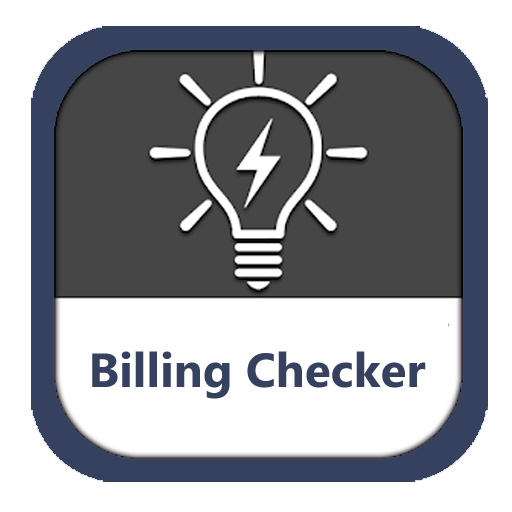
Leave a Reply