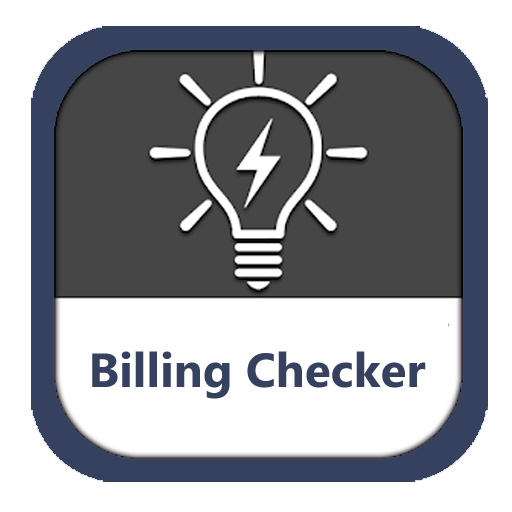IESCO Bill Payment Online – Jazzcash, Easypaisa & Banks
Paying your IESCO bill has become simpler and more convenient thanks to online options. When you choose to pay your IESCO bill online, you can experience efficiency and reliability without any concerns. In this article, we will discuss three online IESCO bill payment methods that enable you to pay your IESCO bill online: JazzCash, Easypaisa, and any commercial bank application.
IESCO Bill Payment Option 1: How to pay the IESCO bill online through Jazzcash?
- Step 1: Login into your JazzCash mobile app.
- Step 2: Click on the “Utility Bills” Button.
- Step 3: Now click on the “Electricity” option.
- Step 4: Select the “IESCO” from the service provider’s list.
- Step 5: Enter your “14-digit Consumer Reference Number”.
- Step 6: Now click on the “Fetch Bill” button.
- Step 7: It will show your “Pay Amount”, “Due Date”, “Billing Month”, & “Payable after due date”.
- Step 8: Click on the “Confirm” button to pay your IESCO bill through Jazz cash.
Through the above steps you can easily pay your IESCO bills with consumer reference number.
IESCO Bill Payment Option 2: How to pay the IESCO bill online through Easypaisa?
You can pay IESCO bill payments through easypasia.
- Step 1: Login into your Easypaisa mobile application.
- Step 2: Choose the “Bill Payment” option from the menu.
- Step 3: Select Bill Type which is “Electricity”.
- Step 4: Choose the “IESCO” electric company option from the given vendors.
- Step 5: Enter your “14-Digit Reference Number” in the given field and click on the “Next” button.
- Step 6: It will show your “IESCO Bill due Amount”, “Consumer Name”, and Status.
- Step 7: Click on the “Pay Now” button to pay your IESCO bill through Easypaisa application.
By following the above seven steps, you can receive IESCO billing payments.
IESCO Bill Payment Option 3: How to pay the IESCO bill online through Faysal Bank App?
In this example, we will demonstrate how to pay your IESCO bill through internet banking using the Faysal Bank app.
- Enter your “Username & password” and click on the “Login” button.
- The bank Faysal bank application will send the OTP code so you can login the application.
- Now click on the toggle bar at top left and select “Transfers & Payments” option
- Select the “Payments” tab and enable this option “Payment to Non-Beneficiary” option.
- Now click on the “Electricity” option.
- Choose your “Electric City Company” from the list.
- Then enter your “Consumer Number” and click on the “Confirm” button.
- It will tell you whether your bill is paid or not.
About IESCO
IESCO, short for Islamabad Electric Supply Company, is one of the major electric power distribution companies in Pakistan. It is responsible for supplying electricity to the Islamabad Capital Territory, Rawalpindi District, Attock District, Chakwal District, and Jhelum District. IESCO plays a vital role in meeting the power needs of these areas, ensuring reliable and uninterrupted electricity supply to residential, commercial, and industrial consumers.
Established in 1998, IESCO operates under the umbrella of the Water and Power Development Authority (WAPDA). Its primary objective is to efficiently manage the distribution of electricity, maintain the power infrastructure, and provide exceptional customer service to its consumers.
As an electric power distribution company, IESCO is responsible for the operation, maintenance, and upgrading of the electricity distribution network in its designated regions. This includes managing substations, transmission lines, distribution transformers, and other electrical equipment necessary for the reliable supply of electricity.
IESCO strives to ensure customer satisfaction by providing prompt and efficient services. It offers various customer-centric initiatives, such as online bill payment facilities, customer complaint management systems, and regular consumer awareness campaigns. These efforts are aimed at improving the overall consumer experience and enhancing the transparency and efficiency of operations.
IESCO FAQs
How can I pay my IESCO bill online through JazzCash?
Login to the JazzCash mobile app, select “Utility Bills,” choose “Electricity,” select “IESCO,” enter your 14-digit Consumer Reference Number, and confirm the payment.
What is Easypaisa and how can I pay my IESCO bill using it?
Easypaisa is a mobile application. To pay your IESCO bill, log in to the Easypaisa app, choose “Bill Payment,” select “Electricity,” choose “IESCO,” enter your 14-digit Reference Number, and make the payment.
What is IESCO?
IESCO stands for Islamabad Electric Supply Company. It is a major electric power distribution company in Pakistan, supplying electricity to the Islamabad Capital Territory, Rawalpindi District, Attock District, Chakwal District, and Jhelum District.
Can I pay my IESCO bill through a commercial bank app?
Yes, you can pay your IESCO bill through a commercial bank app.