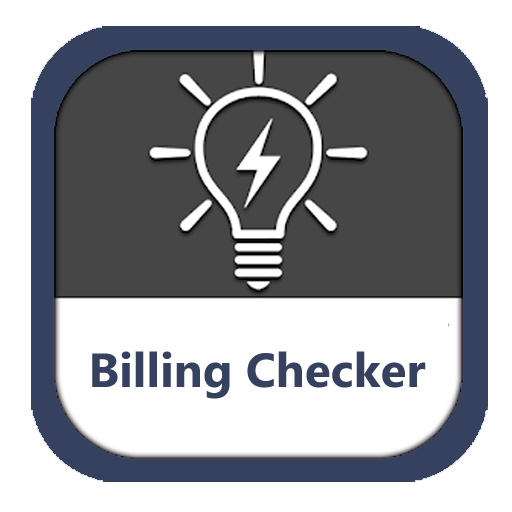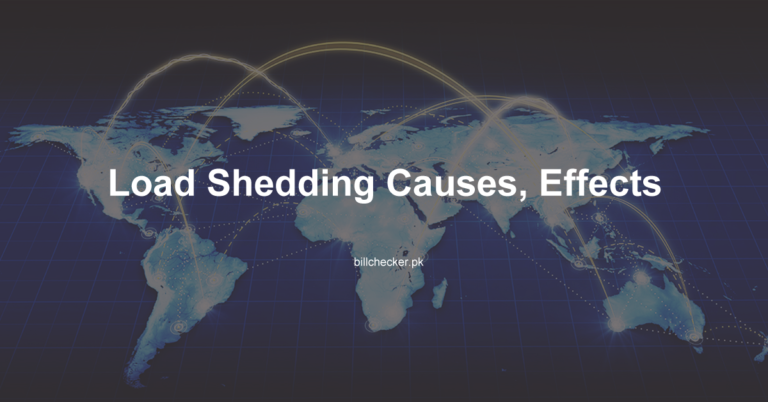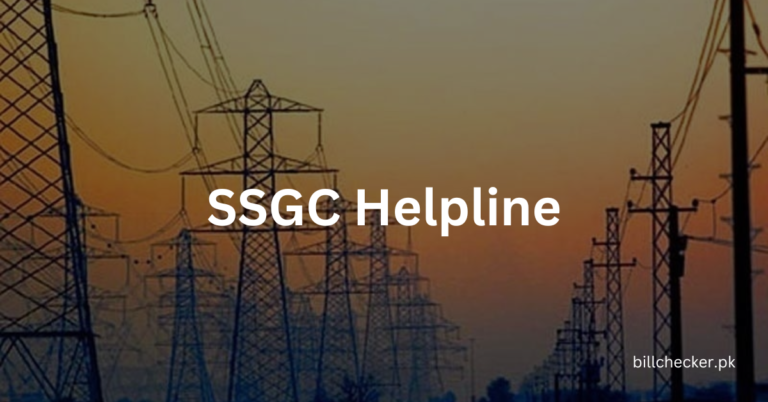PTCL DSL Bill Online Check | Duplicate Bill (DBill)
In the digital age, managing and paying your utility bills online has become a staple of convenience and efficiency. For subscribers of Pakistan Telecommunication Company Limited (PTCL), the largest telecommunication provider in Pakistan, keeping track of monthly DSL bills is no exception.
Therefore, to check your PTCL DSL bill online and ensure timely payments, we have guided you here on how to check duplicate bills (DBill).
Check PTCL DSL Bill Online

To check your PTCL DSL bill online quickly and efficiently, follow these short steps:
- Navigate to the official PTCL website.
- Find and click on the “Bill Inquiry” or “e-Bill” section.
- Input your PTCL account number or landline number associated with your DSL connection in the required field.
- After entering your details, click on the “Inquire Bill” or “Submit” button to proceed.
- Your current PTCL DSL bill will be displayed on the screen, showing you the amount and due date.
- You have the option to download or print your bill for record-keeping or payment purposes.
How to Submit a Dbill PTCL Online?
Paying your Dbill PTCL online is a convenient and time-saving method. PTCL has streamlined the process to ensure that customers can easily manage their payments from the comfort of their homes or offices.
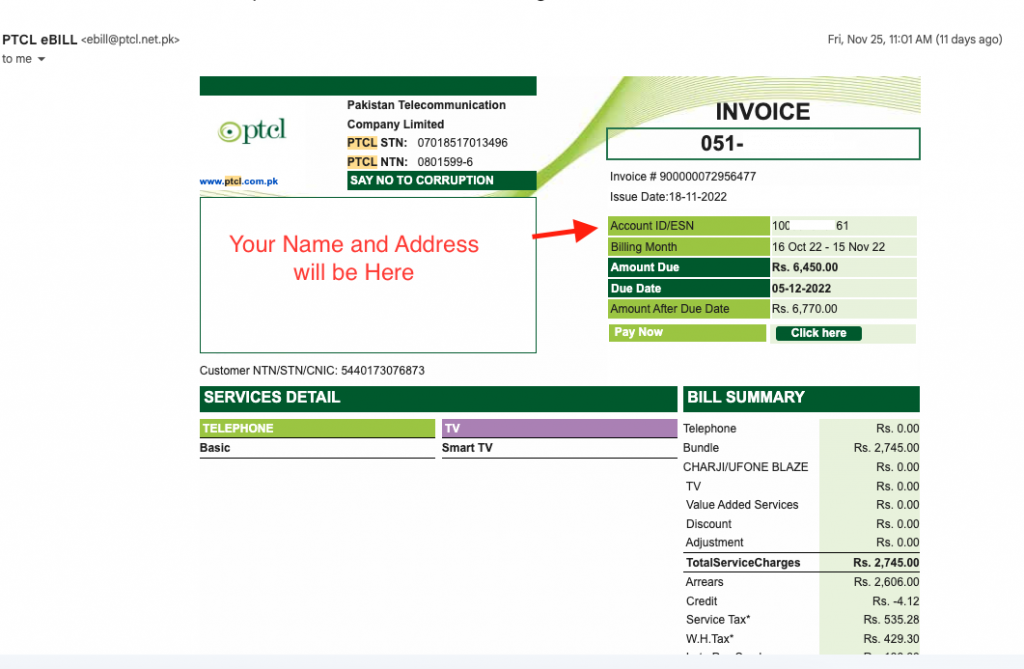
Here’s a detailed guide on how to submit your Dbill PTCL online, including the steps to register on the ePayment portal and utilize various bill payment options:
1. Register on the ePayment Portal
- Visit the PTCL ePayment Portal: Start by navigating to the PTCL ePayment portal. This can be accessed through the PTCL official website.
- Create an Account: Look for an option to register or sign up for a new account. You will be asked to provide some basic information such as your name, PTCL account number, and contact details.
- Set Up Your Login Credentials: As part of the registration process, you will create a username and password. Make sure to choose a strong password for security purposes.
2. Check Your Email & Validate Your Email Address
- Check for a Confirmation Email: After registering, PTCL will send a confirmation email to the address you provided.
- Enter the PIN: The email will contain a PIN or a link that you need to use to validate your email address. Follow the instructions in the email to complete this step.
3. Sign In and Pay Your Bill
- Log In to Your Account: Once your email address is validated, go back to the ePayment portal and sign in using your newly created username and password.
- Select the Bill Payment Option: Inside the dashboard, you will see an option to pay your bill. This could be listed under sections like “My Bills,” “Bill Payment,” or something similar.
- Choose Your Payment Method: PTCL allows you to pay your bill using various methods, including Credit Card or Debit Card.
- Enter Payment Details: Provide the necessary payment details, such as your card number, expiry date, and CVV code. Then, enter the amount you wish to pay if it’s not already specified.
- Confirm Payment: Review all the details to ensure they are correct, and then submit your payment. You will receive a confirmation message or email indicating that your payment has been successfully processed.
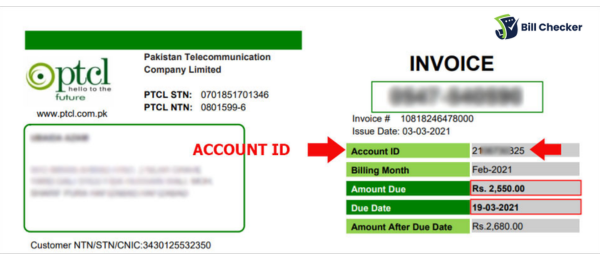
PTCL DSL Bill Online Check – FAQs
How can I check my PTCL DSL bill online?
You can check your PTCL DSL bill online by visiting the official PTCL website, navigating to the “Bill Inquiry” or “e-Bill” section, entering your PTCL account or landline number, and then viewing your bill details on the screen.
Do I need to register to check my PTCL DSL bill online?
No, you do not necessarily need to register to simply check your bill. The PTCL website allows you to access your bill by entering your account or landline number. However, registration may be required for additional services such as online payment.
Can I view my previous PTCL DSL bills online?
Yes, registered users on the PTCL ePayment portal can view their billing history, which includes previous bills. This feature allows for easy tracking and management of your billing records.
Is it safe to pay my PTCL DSL bill online?
Yes, paying your PTCL DSL bill online is safe. PTCL uses secure payment gateways to process payments, ensuring that your personal and financial information is protected.
What should I do if I don’t receive my PTCL DSL bill?
If you don’t receive your PTCL DSL bill, you can still view and download it online through the PTCL website by entering your account or landline number. This ensures that you can always access your bill, even if there’s a delay in physical delivery.
Can I pay my PTCL DSL bill online without the printed bill?
Yes, you can pay your PTCL DSL bill online without having the printed bill. All you need is your account or landline number to access your bill online, and then you can proceed to make the payment using various online payment methods.
Conclusion
Checking and paying your PTCL DSL bill is a simple and convenient process. PTCL has made significant efforts to streamline online bill inquiry and payment services, ensuring that customers can manage their bills efficiently and securely. With the ability to check bills online without registration, access billing history for registered users, and utilize various secure payment methods, PTCL caters to the needs of its diverse customer base!